Elastic Network Interface (ENI) and Use Cases

What is Elastic Network Interface (ENI)?
An elastic network interface is a logical networking component in a VPC that represents a virtual network card. You can create and configure network interfaces and attach them to instances that you launch in the same Availability Zone. - AWS Documentation (opens in a new tab)
Have you seen a network interface before? If you have ever set up a computer, you might have seen a Network Interface Card (NIC) that you plug into your computer to connect to the internet and other devices.
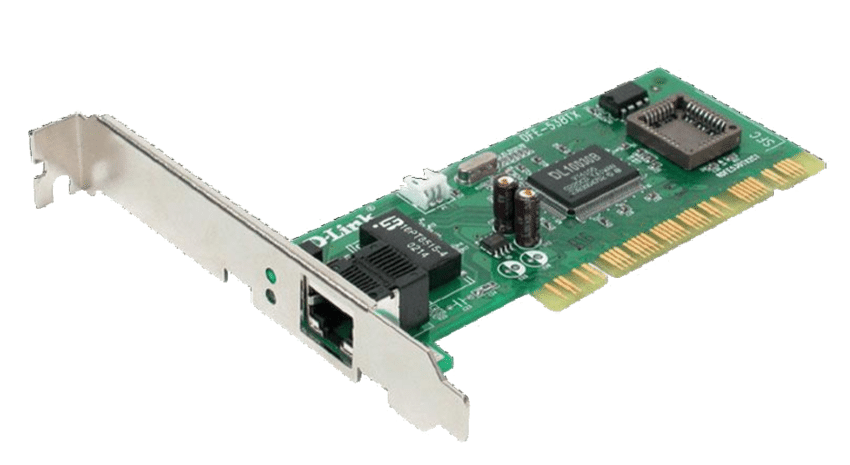
In AWS, Elastic Network Interfaces (ENIs) are the virtual equivalent of physical network interfaces. You can think of an ENI as a virtual network card that you can attach to an EC2 instance, a little like how you would attach a physical network card to a computer. ENIs are used for connecting your instances to the internet, other instances, and other AWS services.
An ENI has the following attributes:
- A primary private IPv4 address and one or more secondary private IPv4 addresses
- One Elastic IP address per private IPv4 address
- One public IPv4 address
- One or more IPv6 addresses
- One or more security groups
- A MAC address
Since ENIs are separate from instances, they can be managed independently and have their own lifecycle. You can attach and detach ENIs from instances as needed. This allows you to move an ENI between instances, which can be useful for scenarios and use cases where you need to change the network configuration of an instance.
Use Cases
From the attributes above, we can see that ENIs are versatile and can be used in various scenarios. In this workshop, we will explore some use cases for Elastic Network Interfaces (ENIs) applied to real-world scenarios and step-by-step guides on how to set them up through hands-on labs.
- Setup a Low-budget NAT Instance
- Setup a Low-budget Load Balancer (coming soon)
- Setup a Dual-homed Instance (coming soon)