Create a VPC
In this section, you will create a VPC with 2 public subnets and 2 private subnets across 2 AZs.
-
Open the VPC console (opens in a new tab).
-
In the sidebar, choose Your VPCs.
-
Choose Create VPC.
-
In the VPC settings section, enter the following information:
-
Resources to create:
VPC and more. It is a handy option that allows you to create a VPC quickly along with other resources like subnets, route tables, and internet gateways. -
Name tag auto-generation: Enter your VPC name.
-
IPv4 CIDR block:
10.0.0.0/16.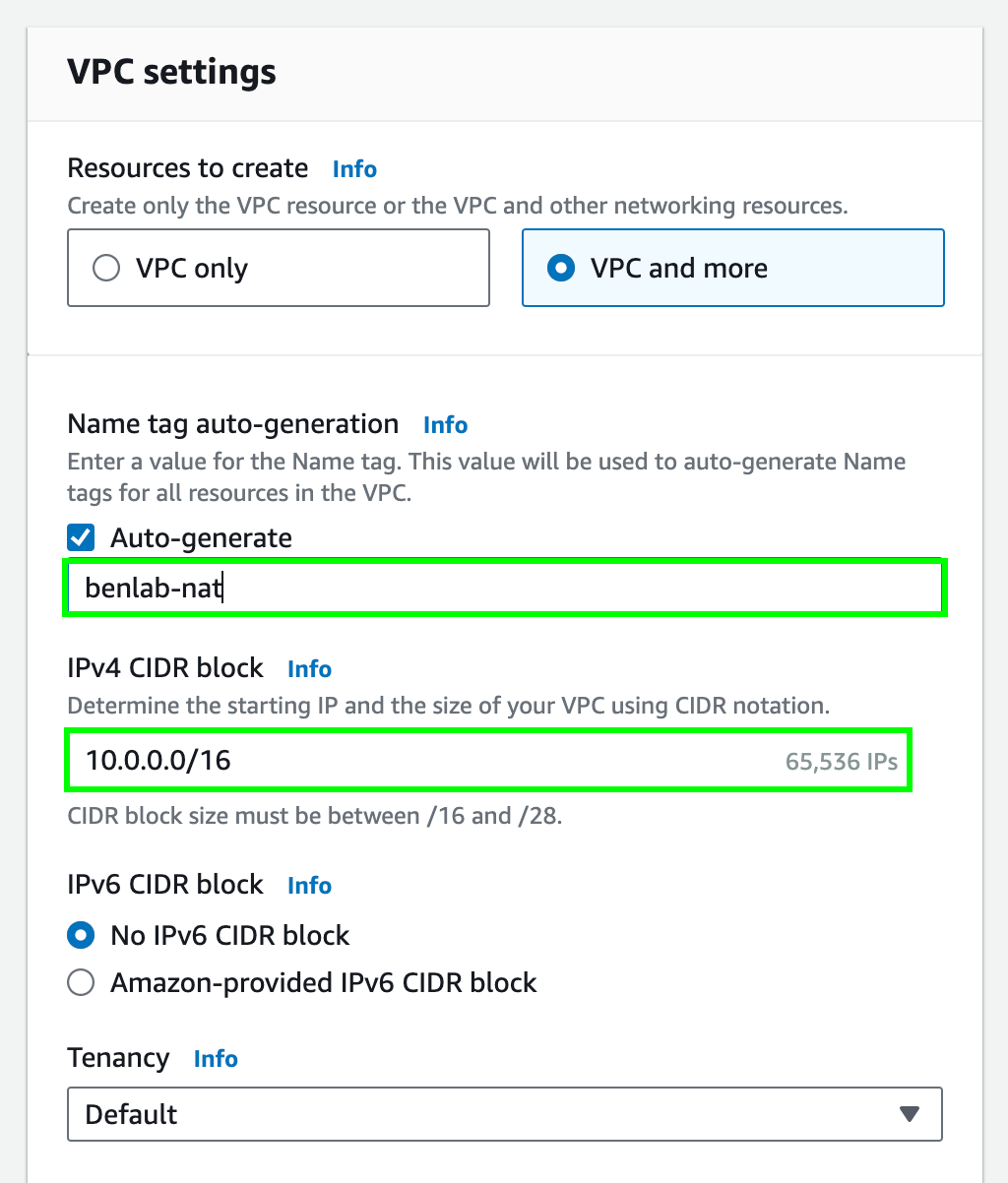
-
Number of Availability Zones (AZs):
2. -
Number of public subnets:
2. -
Number of private subnets:
2.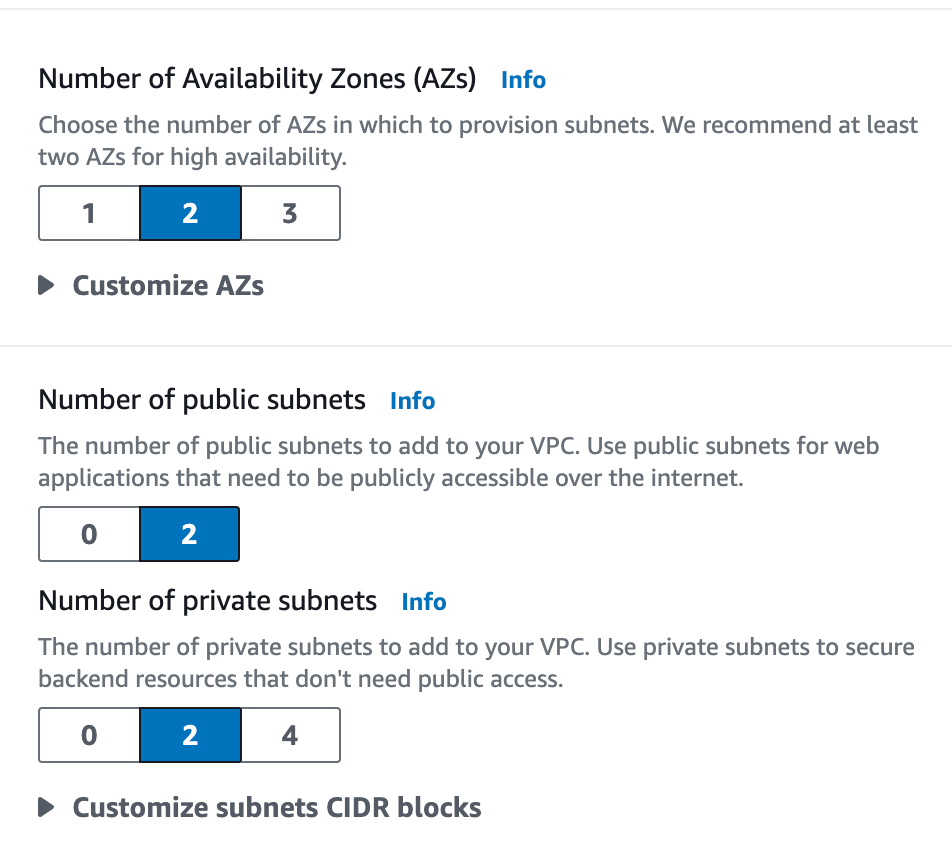
-
NAT gateway:
None, of course, because we are setting up a NAT instance. -
VPC endpoint:
None.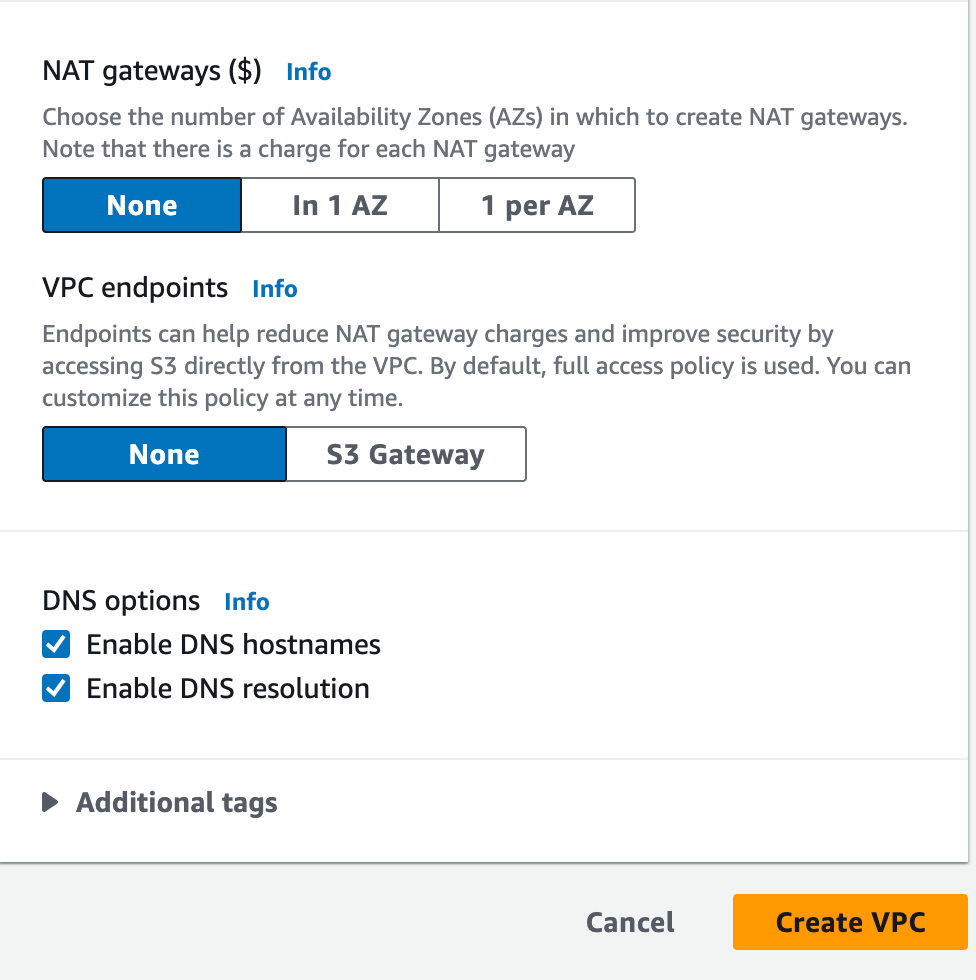
-
-
Choose Create VPC.