Create the Security Group for the NAT Instance
We need to create a security group for the NAT instance. This security group allows inbound traffic from the private instances and outbound traffic to everywhere. We also allow SSH access to the NAT instance for testing purposes.
-
In the VPC console, choose Security Groups in the sidebar.
-
Choose Create security group.
-
Enter Security group name, Description and select the VPC you created in the previous step.
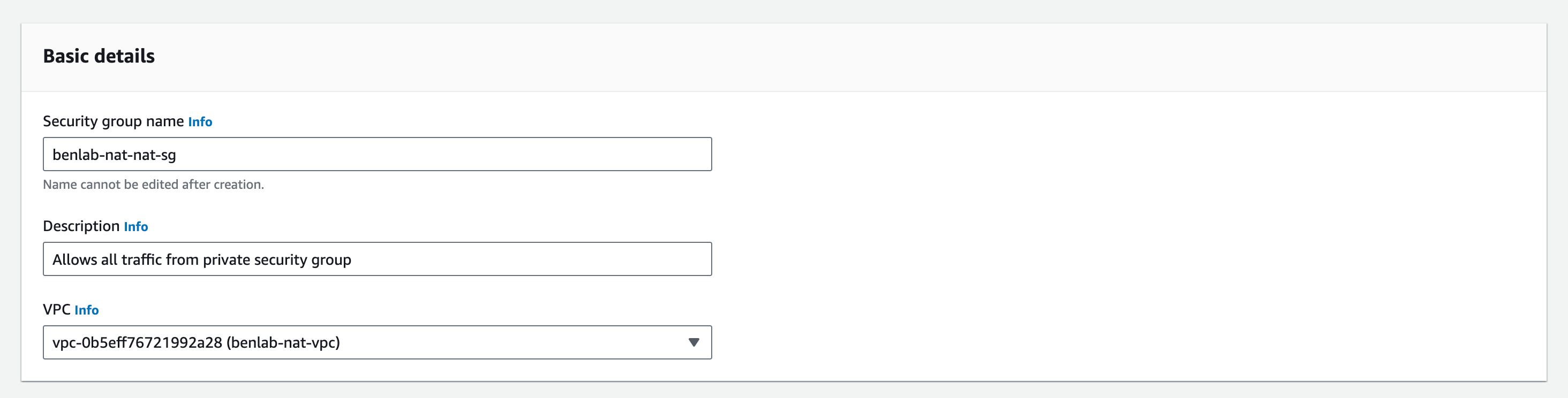
-
Add the following inbound rules:
- The first rule:
- Type:
All traffic. - Source: Select the private security group you created in the previous step.
- Type:
- The second rule:
-
Type:
SSH. -
Source:
0.0.0.0/0(everywhere). Or you can specify your IP address for security reasons.
Note: The second inbound rule allows SSH access to the NAT instance from anywhere for testing purposes. You can restrict it to your IP address for security reasons.
-
- The first rule:
-
Add this outbound rule:
- Type:
All traffic. - Destination:
0.0.0.0/0(everywhere).
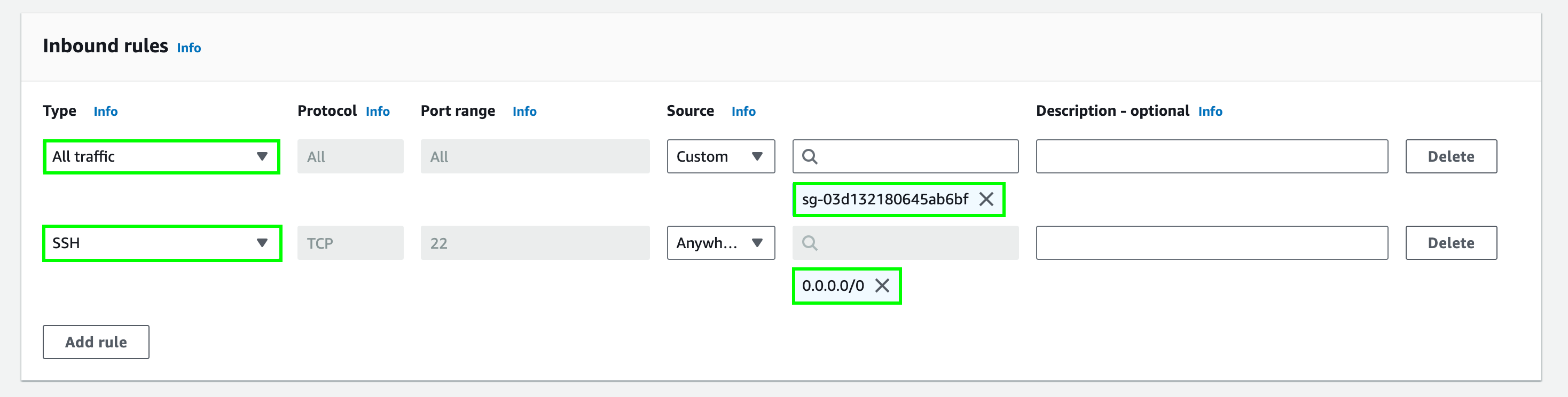
- Type:
-
Choose Create security group.