Create the Security Group for Private Instances
In this section, we will create a security group for the private instances. This security group allows inbound traffic from local network and outbound traffic to everywhere.
-
In the VPC console, choose Security Groups in the sidebar.
-
Choose Create security group.
-
Enter Security group name, Description and select the VPC you created in the previous step.
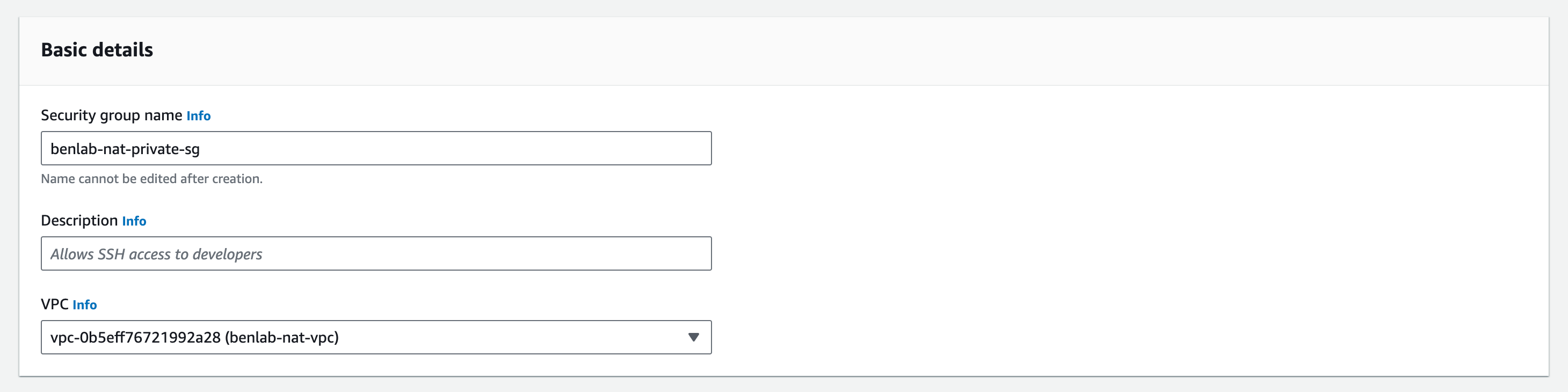
-
Add one inbound rule with the following settings:
- Type:
All traffic. - Source:
10.0.0.0/16.
- Type:
-
Add one outbound rule with the following settings:
- Type:
All traffic. - Destination:
0.0.0.0/0(everywhere).
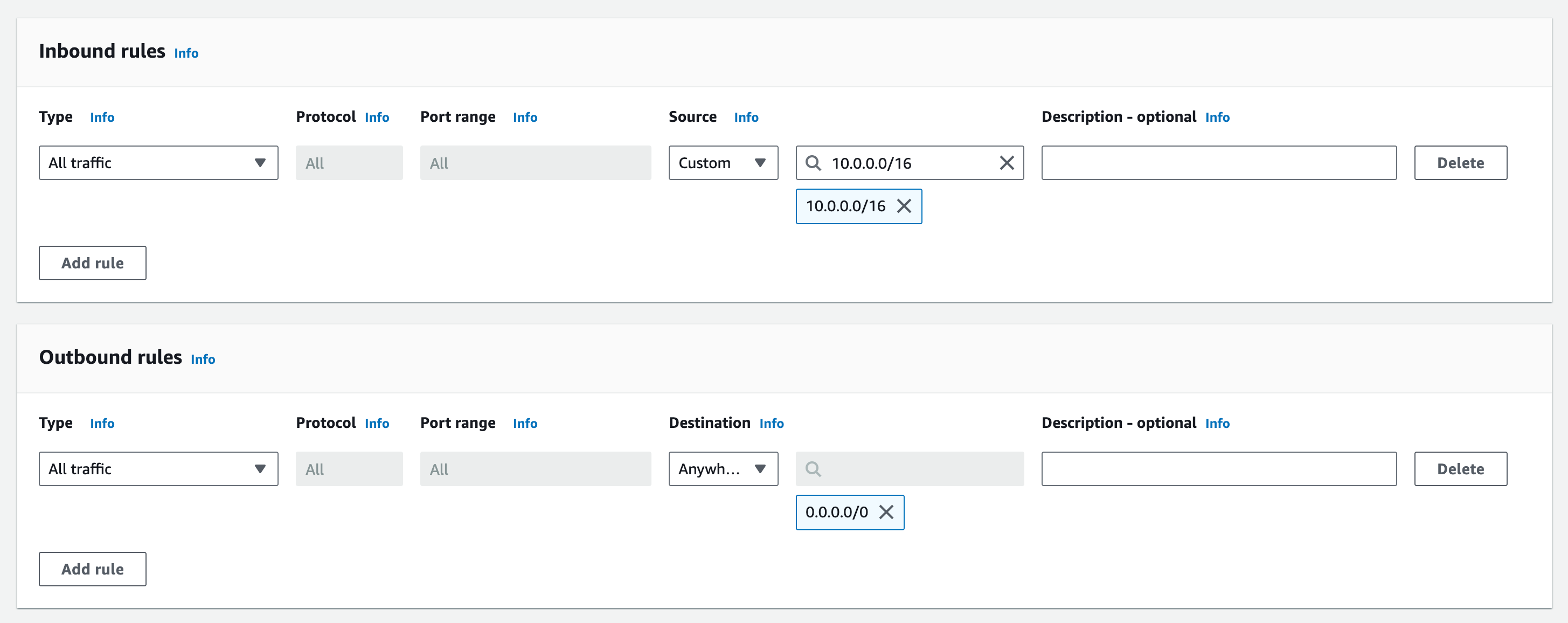
Note: For simplicity, we allow all traffic in local network to the private instances. In a production environment, you should restrict it to only the necessary ports and sources.
- Type:
-
Choose Create security group.